Coast Smoke Alarms
Troubleshooting Guide
IMPORTANT: NEVER TAKE DOWN ALL YOUR SMOKE ALARMS
This may put you and/or your family at risk.
FIRST CHECK there is no fire in the house. If so, leave immediately and call 000.
Environmental Triggers and False Alarms
False alarms are inevitable as smoke alarms are highly sensitive to detect even the smallest smoke particles, which is essential for early fire warnings. However, this sensitivity also means they can be triggered by environmental factors like dust, insects, steam, humidity, cigarette smoke or aerosols – even without a fire. Around 90% of false alarms are caused by these factors, not by a fault in the alarm.
Important Warranty Note:
Environmental causes are not covered by the manufacturer’s warranty. If an alarm is functional but contaminated, the warranty may be void, and you could be responsible for replacement costs.
To Avoid Unnecessary Callouts or Charges:
Please follow the steps below.
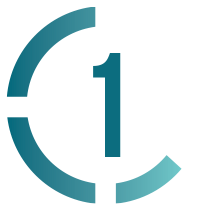
STEP 1: What is the alarm doing?
Chirping
A short, high-pitched beep every 30 to 60 seconds, typically from just one alarm.
If the alarm is chirping:
• Check the status light on the alarm
• Does it have a constant green light?
Yes
This means the alarm is connected to mains power and MAY have a removable backup battery.
Chirping can indicate that the battery may need replacing. Under tenancy regulations, it is the tenant’s responsibility to replace the battery, this includes remote controller batteries.
For instructions on how to replace the battery, find your alarm brand featured in Step 6.
No
This likely means the alarm is a sealed 10-year lithium battery model with no replaceable battery. Chirping on these models often indicates a fault.
Please contact us with this information so we can assist further.
Sirening
A loud, continuous alarm, usually involving all alarms in the property.

STEP 2: No fire?
Now find the triggering alarm
Look for the alarm with a red flashing light. All the alarms will be sounding as they are interconnected but only this alarm will have a red flashing light.
TIP: Look directly under the alarm as sometimes the red light can be difficult to see.
If you have a controller, press LOCATE to silence all alarms except the trigger.
Why do I need to find the triggering alarm?
Pressing ‘hush’ on your controller or alarm will silence the system temporarily — but if the triggering alarm isn’t identified, it will go off again and re-activate all the interconnected alarms. This cycle will keep repeating until the trigger is found, cleaned, or deactivated.
Finding the triggering alarm ensures the correct alarm is checked and serviced and prevents the same issue recurring again.
If we attend and the alarms have stopped — but the trigger wasn’t identified — we can clean and reset the system, but the underlying cause may remain unresolved.

STEP 3: Now silence the triggering alarm
PRESS the HUSH button on the TRIGGERING alarm (flashing red). This alarm and all the other alarms will now silence. Then follow step 4.
TIP: If you cannot find the triggering alarm, press the hush button on each individual alarm

STEP 4: Vacuum all alarms
In most cases the cause of the false alarm is environmental. Vacuum all around each smoke alarm, 360 degrees over the mesh guard. Pay particular attention to the triggering alarm. This helps clear the alarm of any insects, dust and other contaminants that may be triggering the alarm.

STEP 5: After 10 minutes the smoke alarms will resume normal operation
If the smoke alarm does NOT sound again
You have removed the contaminant.
Please ensure:
- All alarms are in their original installed position
- Test the alarm is interconnecting by pressing the test/hush button - you should hear all the other alarms siren, For Cavius please refer to testing instructions in Step 6
- Any 240v alarms have a solid green led and a red led flashing every 48secs indicating normal operation
- Any Wireless alarm has a red led (flashing every 48secs) indicating normal operation
No further action is required.
If the smoke alarm sounds again
Despite being thoroughly vacuumed, it may be faulty. Move to step 6.

STEP 6: Deactivate triggering alarm / Replace battery
Identify power source of alarm
240V Alarm Indicators:
- Green LED (solid): Connected to mains power
- Red LED (flashes every 48 seconds): Normal operation
10-Year Wireless Alarm Indicator:
- Red LED (flashes every 48 seconds): Normal operation
Identify which brand of alarm is installed
Use the photos below to help identify which brand of alarm is installed and follow the specific deactivation instructions.
IMPORTANT: ONLY FOLLOW THE INSTRUCTIONS FOR YOUR SMOKE ALARM TO AVOID DAMAGING THE ALARM

STEP 7: Let us know
Once you have successfully de-activated a smoke alarm OR if an alarm persists in sounding despite following these instructions, please contact Coast Smoke Alarms 1300 722 552 or use the form below to report the fault. Please note, if you contact outside of office hours, we will get back to you as soon as possible the following working day.
Report a Deactivated or Unresolved Smoke Alarm Issue
Please complete this form if:
A smoke alarm has been deactivated or you have followed the troubleshooting steps but the alarm continues to sound falsely or intermittently and you are unable to deactivate.
Homeowner support for false alarms
Don’t pay an electrician call-out fee.
Book our Homeowner Safety Check, or enjoy ongoing coverage with our Annual Subscription – including free call-outs for falsely sounding alarms.
If your alarm is still under warranty, we can replace it — most major brands supported. We’re local, responsive, and here to help.

























